##Administer the contents of a media library collection
You can manage the entire contents of a media library collection with livewire:media-library component. This
component is intended for use in admin sections.
Here is an example where we are going to administer an images collection of a $blogPost model. We assume that you
already prepared the model to handle uploads.
<form method="POST" wire:submit.prevent="submit">
<input id="name" wire:model.debounce.500ms="name">
<livewire:media-library
collection="images"
:model="$blogPost"
wire:model="images"
/>
<button type="submit">Submit</button>
</form>
In your Livewire component you must:
- use the
Spatie\MediaLibraryPro\Livewire\Concerns\WithMedia trait
- add a public property
$images that we can bind to upload to (you can use any name you want)
- pass the Eloquent model that the collection is saved on to the component, in this case
$blogPost
Here is an example component:
namespace App\Http\Livewire;
use App\Models\BlogPost;
use Livewire\Component;
use Spatie\MediaLibraryPro\Livewire\Concerns\WithMedia;
class MyForm extends Component
{
use WithMedia;
public $name;
public $message = '';
public $images;
public $blogPost;
public function mount()
{
$this->blogPost = BlogPost::first();
}
public function submit()
{
$this->blogPost->update(['name' => $this->name]);
$this->blogPost
->addFromMediaLibraryRequest($this->images)
->toMediaCollection('images');
$this->message = 'Your form has been submitted';
}
public function render()
{
return view('livewire.my-form');
}
}
##Validating the collection
You can pass any Laravel validation rule to the rules prop of the livewire:media-library component. Here's an example where only jpeg and png will be accepted.
<livewire:media-library wire:model="images" collection="images" :model="$blogPost" rules="mimes:jpeg,png"/>
You can make the upload required by validating it in your Livewire component. Here's an example where at least one upload is required, but more than three uploads are not allowed.
public function submit()
{
$this->validate([
'images' => 'required|max:3',
]);
}
##Using custom properties
Media library supports custom properties to be saved on a media item. By
default, the livewire:media-library component doesn't show the custom properties. To add them you should create a
blade view that will be used to display all form elements on a row in the component.
In this example we're going to add a custom property form field called extra_field.
@include('media-library::livewire.partials.collection.fields')
<div class="media-library-field">
<label class="media-library-label">Extra field</label>
<input
class="media-library-input"
type="text"
{{ $mediaItem->livewireCustomPropertyAttributes('extra_field') }}
/>
@error($mediaItem->customPropertyErrorName('extra_field'))
<span class="media-library-text-error">
{{ $message }}
</span>
@enderror
</div>
You should then pass the path to that view to the fields-view prop of the livewire:media-library component.
<livewire:media-library
wire:model="images"
:model="$formSubmission"
collection="images"
fields-view="app.your-custom-properties-blade-view-path"
/>
This is how that will look like.
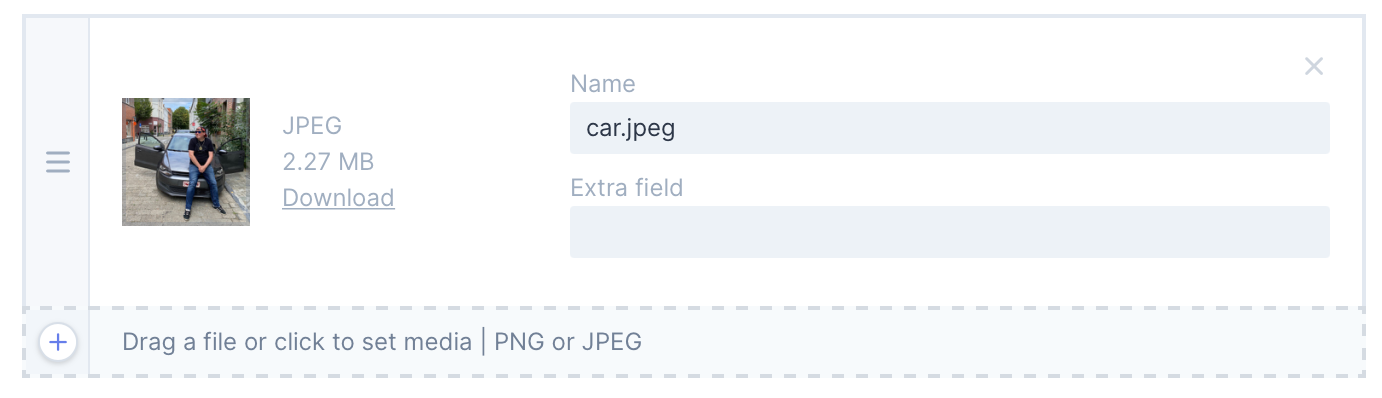
In your Livewire component, you can validate the custom properties like this. This example assumes that you have set the name attribute of livewire:media-library to images.
public function submit()
{
$this->validate([
'images.*.custom_properties.extra_field' => 'required',
], ['required' => 'This field is required']);
}